
Remember when grocery stores just sold groceries and restaurants just served food? Those days are officially over. Welcome to the grocerant revolution: where your local market doubles as your go-to lunch spot, and technology is making it all possible.
If you're running a grocery store, convenience shop, or market and haven't considered adding prepared food options, you're missing out on a massive opportunity. And if you're already serving hot food but struggling with the tech side? We've got you covered.
The numbers don't lie: 65% of consumers now prefer drive-thru or pickup over dining in, and 71% would rather order directly from businesses instead of using third-party delivery apps. People want convenience without sacrificing quality: and that's exactly what grocerants deliver.
Think about it from your customer's perspective. Instead of making three stops (grocery store, coffee shop, lunch place), they can grab fresh produce, a hot sandwich, and their morning latte all in one place. For you as a business owner, that means higher basket sizes, increased foot traffic, and customers who see your store as essential rather than optional.
But here's the thing: grocerants only work if the technology works. Customers won't tolerate long waits, order mix-ups, or clunky checkout processes just because you're convenient. The tech has to be seamless.
Your point-of-sale system needs to handle both a customer buying milk and bread AND someone ordering a custom sandwich with no tomatoes, extra pickles, and gluten-free bread. That's not as simple as it sounds.
A proper grocerant POS system manages inventory across both retail and prepared food, handles QSR modifiers for custom orders, and keeps everything synchronized between your front counter and kitchen. You can't run half your business on one system and half on another: that's a recipe for chaos.

When lunch rush hits and you've got a line of customers holding grocery baskets while others wait for hot food orders, self-checkout kiosks become your best friend. They free up your staff to focus on food preparation while keeping grocery customers moving.
But not all self-checkout systems are created equal. You need kiosks that can handle both scan-and-go grocery items and custom food orders. The interface needs to be intuitive enough for your regular customers while robust enough for complex transactions.

Nothing kills the grocerant experience like a backed-up kitchen with confused staff squinting at handwritten tickets. A proper kitchen display system (KDS) sends orders directly from your POS to bright, clear screens in your prep area.
Your kitchen team can see exactly what needs to be made, track preparation times, and mark items complete: all without paper tickets that get lost or become illegible. During peak hours, this technology is the difference between smooth operations and total chaos.
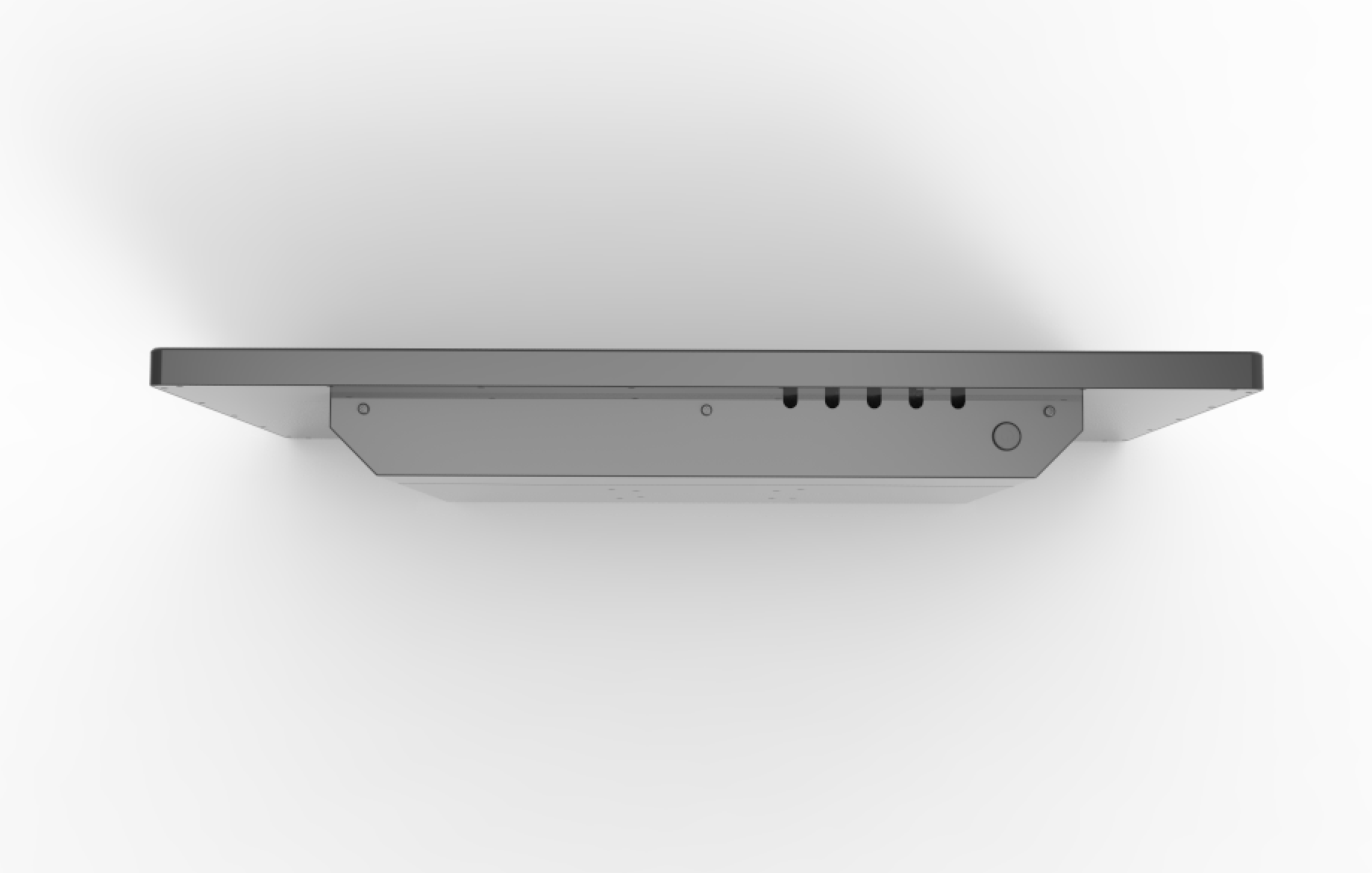
Your tech stack needs to handle customers who want to order online for pickup, call in orders, walk up to the counter, or use your self-service kiosks. All these ordering methods should flow into the same system, with the same inventory visibility and preparation workflow.
This isn't just about convenience: it's about data. When all your orders flow through one system, you get clear insights into what's selling, when your busy times are, and how to optimize your operation.
Wawa's Winning Formula
Wawa didn't become a convenience store empire by accident. They invested heavily in technology that lets customers order custom hoagies on touchscreen kiosks while grabbing drinks and snacks. Their integrated system handles everything from inventory management to loyalty programs, creating a seamless experience whether you're buying gas, groceries, or a made-to-order sandwich.
Local Success Stories
Independent grocers are seeing similar success with the right tech approach. One grocery chain in Ohio added a hot food program using integrated POS technology and saw average transaction values increase by 40%. The key? They didn't treat the restaurant side as an add-on: they integrated it completely into their existing operations.
Your point-of-sale system is the foundation everything else builds on. Look for systems that offer:
Self-checkout kiosks work best when they're positioned to handle your highest-volume, simplest transactions. Place them where customers can easily access them for both grocery items and quick food orders, but make sure staff assistance is always available nearby.

Your kitchen display system should connect directly to your POS, eliminating manual order entry and reducing mistakes. Train your staff on the new workflow before you go live: technology only works if people know how to use it properly.
Grocerants often face unique challenges during lunch and dinner rushes when food service orders spike while grocery traffic continues. Your technology needs to handle these surges without creating bottlenecks or degrading the customer experience.
Voice-ordering AI assistants are starting to appear in grocerant settings, handling simple orders and freeing up staff for food preparation. While still emerging, this technology shows promise for reducing labor costs and improving order accuracy.
Expect to see more sophisticated mobile apps that let customers place grocery and food orders simultaneously, with smart routing that optimizes pickup times based on food preparation requirements.
Next-generation POS systems are moving beyond basic sales reporting to provide predictive analytics that help you optimize menu offerings, staffing levels, and inventory based on weather, local events, and historical patterns.
The grocerant model isn't going anywhere: it's the natural evolution of food retail. But success depends on choosing technology that actually works in real-world conditions, not just in vendor demos.
Focus on systems that integrate properly, scale with your business, and provide reliable support when you need it. Your customers won't care about your technology stack, but they'll definitely notice when it doesn't work smoothly.
The opportunity is there. The technology exists. Now it's just about putting the pieces together in a way that makes sense for your business and your customers.
Ready to explore how the right technology can transform your grocery store into a thriving grocerant? Visit BK Touch to see how our integrated POS systems, self-checkout kiosks, and kitchen display solutions can streamline your operations and boost your bottom line.
Bolder > Boundless > Better > Technology that actually works.