
Let's be honest – when POS vendors pitch their systems, they make ERP integration sound like a walk in the park. "Seamless connectivity!" they promise. "Real-time synchronization!" they boast. But here's what they're not telling you: most integrations are far more complex, expensive, and time-consuming than advertised.
As someone who's seen hundreds of small and medium businesses struggle with these integrations, I'm pulling back the curtain on what really happens behind the scenes. More importantly, I'll show you why choosing the right ERP – like Odoo – from the start can save you months of headaches.
Here's secret #1: When vendors say their POS "integrates with any ERP," they're stretching the truth. Most POS systems work beautifully with a handful of popular ERPs, but struggle with others. You'll often discover compatibility issues only after you've committed to the purchase.
This is where Odoo shines. Unlike rigid, monolithic ERPs, Odoo was built with integration in mind. Its open architecture and extensive API make it naturally compatible with most modern POS systems. Better yet, if you're using BK Touch hardware, Odoo's flexibility means we can customize the integration to work exactly how your business needs it to.
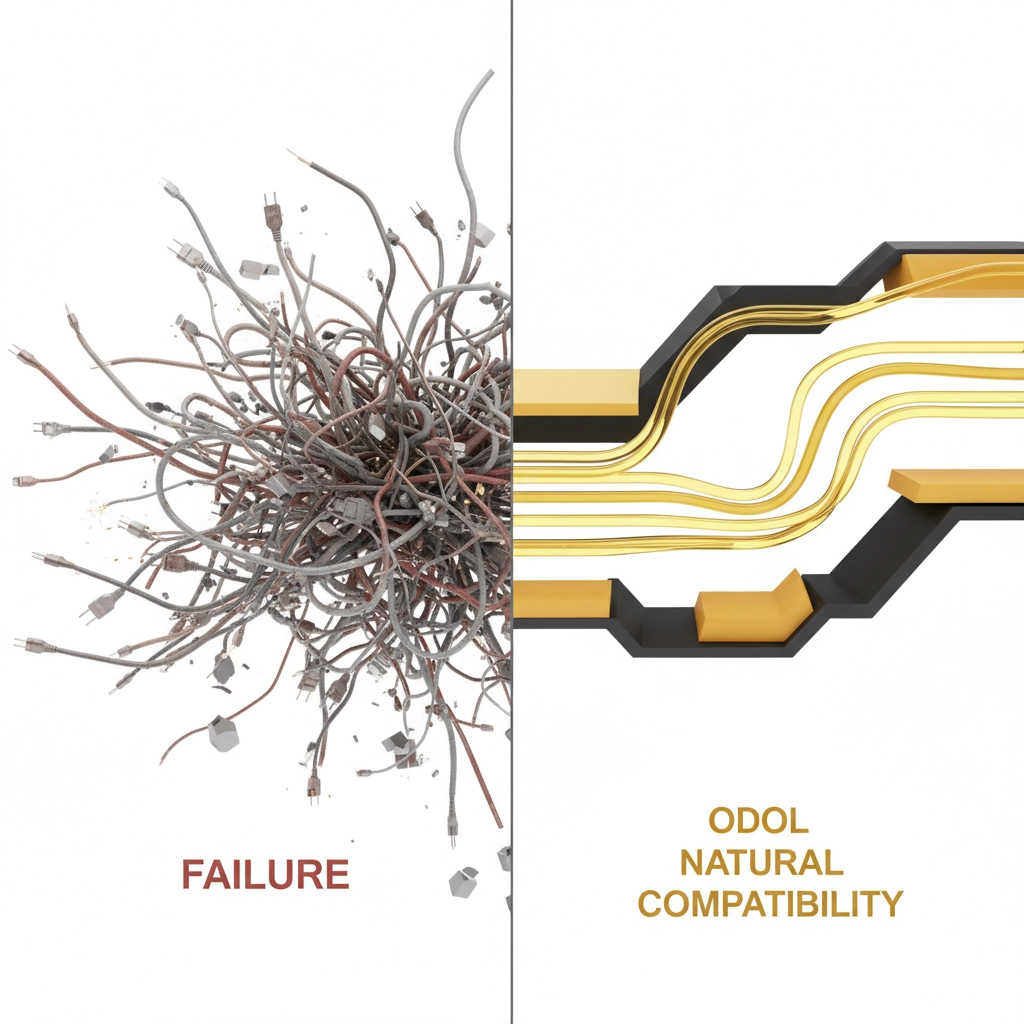
Secret #2: The "simple integration" often comes with surprise bills. Custom middleware, data migration fees, additional licensing costs, and extended implementation timelines can easily double your initial budget.
Traditional ERPs charge for everything – extra users, additional modules, even basic integrations. Odoo's different. You get a comprehensive suite of business apps (CRM, inventory, accounting, HR, and more) for one transparent price. No hidden fees, no surprise charges for basic functionality. This alone can save SMBs thousands compared to enterprise solutions that nickel-and-dime you for every feature.
Here's what really keeps business owners up at night: data inconsistency. Your POS says you sold 50 items, but your ERP shows 48. Your inventory levels don't match. Customer information is duplicated or missing fields. These aren't rare glitches – they're everyday realities when systems don't truly sync.
Odoo eliminates this problem through unified data architecture. Instead of forcing two separate systems to talk to each other, Odoo's POS module shares the same database as your inventory, accounting, and CRM. This isn't integration – it's native connectivity. No data gets lost in translation because there's no translation needed.

Secret #3: "Real-time" often means "every few minutes" or "when the systems feel like it." True real-time synchronization requires sophisticated infrastructure that most vendors simply don't provide out of the box.
With Odoo, real-time means real-time. Sell an item at your POS? Your inventory updates instantly. Add a customer? They're immediately available across all modules. Process a return? Your accounting reflects it in real-time. This isn't marketing speak – it's how Odoo actually works.
Integration creates security vulnerabilities that vendors rarely discuss upfront. Two systems mean two potential breach points, two sets of user permissions to manage, and two compliance standards to maintain. For SMBs without dedicated IT teams, this becomes overwhelming quickly.
Odoo's integrated approach means one security framework protects everything. One set of user permissions, one compliance standard, one security audit. Plus, Odoo's cloud hosting includes enterprise-grade security that would cost small businesses thousands if purchased separately.
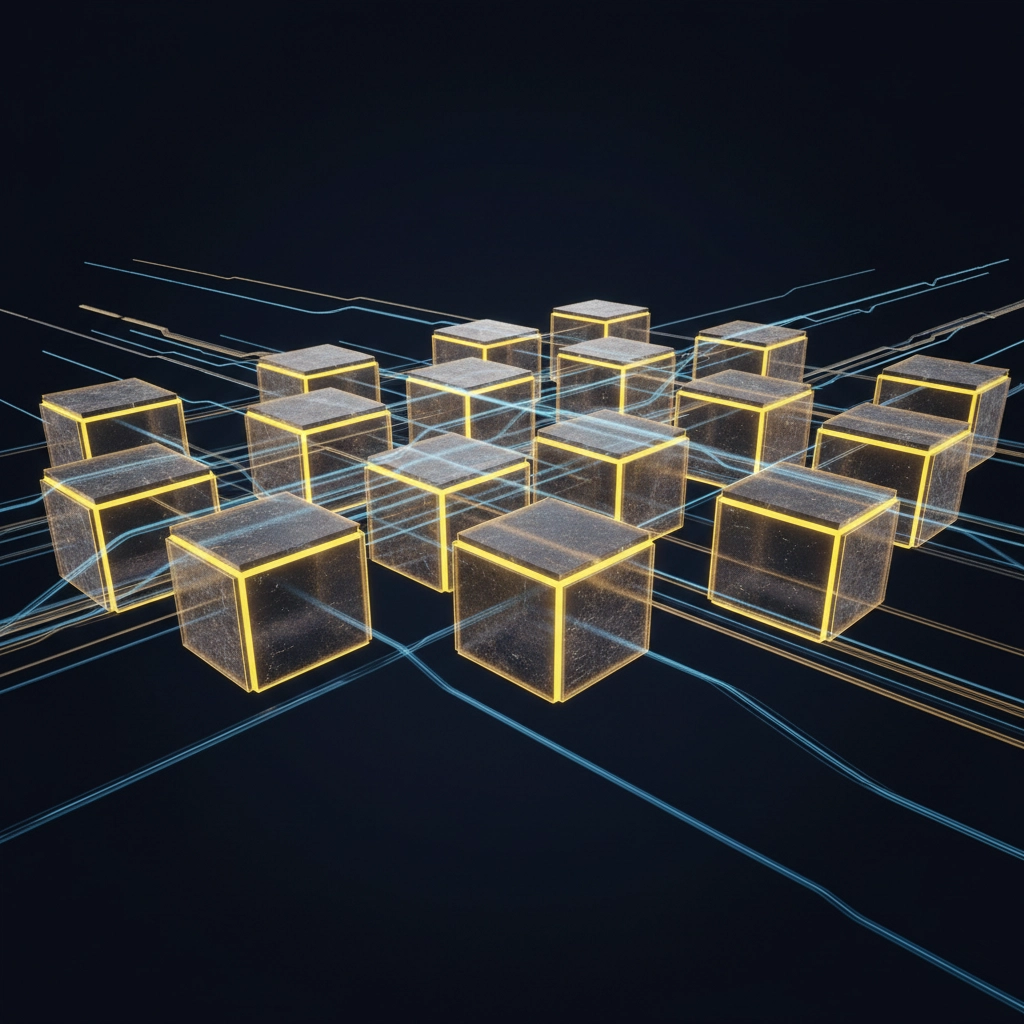
Here's a secret that hits SMBs particularly hard: successful integration requires retraining your entire team. New workflows, different screens, additional steps – it all adds up to weeks of reduced productivity while everyone learns the new system.
Odoo's user-friendly interface minimizes this disruption. The system is intuitive enough that most employees can navigate it with minimal training. More importantly, since everything works the same way across modules, learn one part of Odoo and you understand them all.
Secret #4: Your POS might tell you what sold, but it can't tell you if you made money. Without tight ERP integration, you're missing crucial profitability data. You know you sold $1,000 worth of products, but you don't know your actual profit margin after factoring in costs, overhead, and labor.
Odoo solves this by connecting every dot in your business. See real-time profitability per product, per customer, per sales channel. Track landed costs, calculate true margins, and understand which products are actually driving profits. This visibility transforms how you make business decisions.

Vendors love to present integration as a single event – flip a switch and everything works. The reality? Successful integrations require careful phasing, pilot programs, and rollback plans. This measured approach extends timelines but prevents business disruption.
Odoo's modular design makes phasing natural. Start with basic POS and accounting, then gradually add inventory management, CRM, and other modules. Each addition integrates seamlessly with what you already have. No big-bang implementation, no all-or-nothing risk.
While enterprise ERPs treat small businesses as afterthoughts, Odoo was designed with SMBs in mind. Here's what makes it different:
The truth is, many POS vendors prefer complex integrations because they create vendor dependency. When your systems barely work together, switching becomes nearly impossible. It's not in their interest to recommend truly integrated solutions like Odoo.
But here's the thing – you don't have to play their game. By choosing Odoo as your ERP foundation and pairing it with compatible POS hardware from BK Touch, you're building a future-proof system that grows with your business.

Ready to escape integration hell? Here's your action plan:
The secret that POS providers really don't want you to know? You don't need them to manage your entire tech stack. With the right ERP like Odoo at the foundation, you can choose best-in-class components for each part of your business and know they'll work together perfectly.
Stop settling for "good enough" integration. Your business deserves better, and Odoo delivers it. Ready to see what real integration looks like? Visit our website to learn how BK Touch hardware paired with Odoo can transform your retail operations.
The bottom line: True integration isn't about making separate systems talk to each other – it's about using systems designed to work as one. That's the Odoo difference, and it's time more SMBs discovered it.